Advanced Portals Plugin
Advanced Portals Plugin (1.21.1, 1.20.1) is a versatile and powerful plugin that allows server administrators to create custom portals for teleportation and other interactive features. This plugin is ideal for servers looking to enhance their navigation systems and add unique, immersive elements to their worlds. Advanced Portals is an excellent plugin for Minecraft servers looking to implement custom teleportation and interactive features. Its high level of customization, flexible integration options, and user-friendly design make it a valuable addition to any server. While there is a learning curve for some advanced features, the enhanced player experience and server functionality it provides are well worth the effort. Highly recommended for servers seeking to add a dynamic and immersive navigation system.

Features:
- Custom Portal Creation: Easily create and configure portals with a variety of settings, including destination coordinates, commands, and messages.
- Multiple Portal Types: Supports various portal types such as normal portals, bungee portals, and command portals, offering flexibility in server management.
- Permission Integration: Allows administrators to set permissions for portal use, ensuring only authorized players can access specific portals.
- Economy Integration: Supports integration with economy plugins, enabling players to pay to use portals if desired.
- Multi-World Support: Fully compatible with multi-world setups, making it ideal for large servers with multiple dimensions and areas.
- Visual Customization: Customize the appearance of portals using different block types and particle effects to create visually appealing and distinctive portals.
- Easy-to-Use Commands: Intuitive command system for creating, managing, and modifying portals, making setup and maintenance straightforward.
- Dynamic Features: Ability to execute commands upon player entry or exit, providing additional interaction and functionality.
Screenshost:
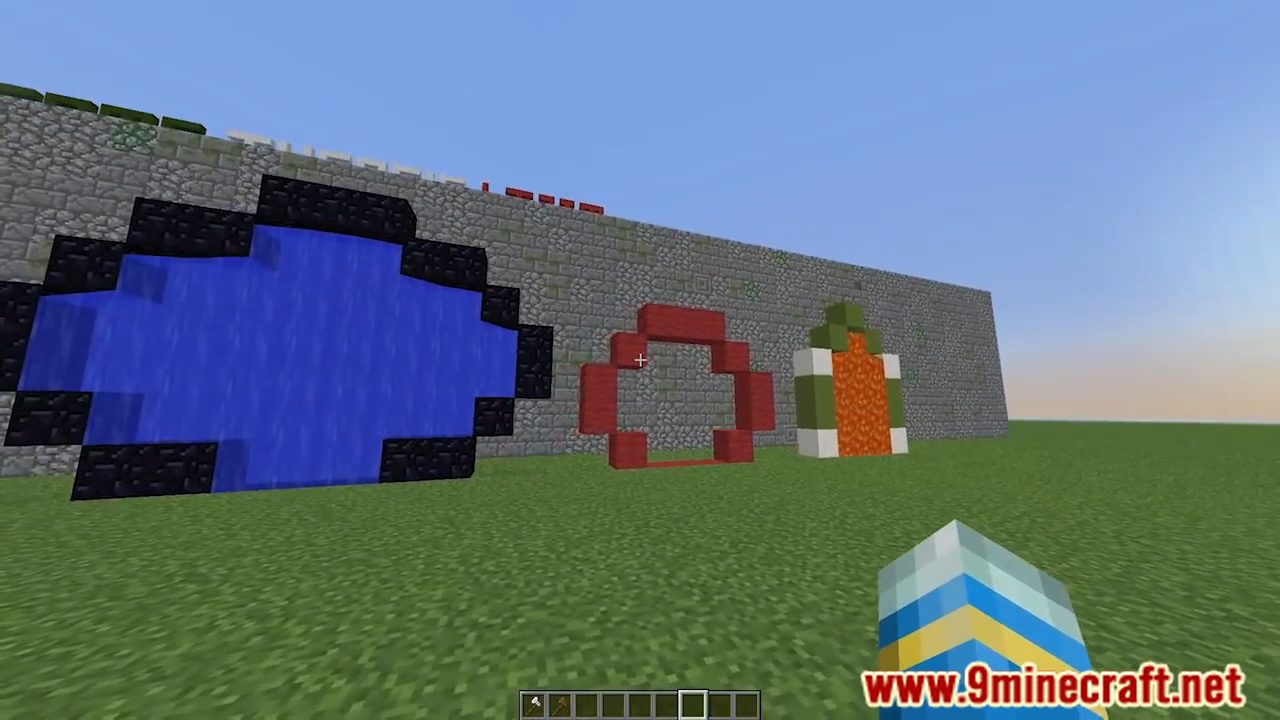




Commands:
- /portal create (tags…)
- /portal selector or /portal wand
- /portal portalblock
- /portal endportalblock
- /portal gatewayblock
- /portal disablebeacon (portalname)
- /portal select
- /portal unselect
- /portal remove
- /portal help
How to install:
- Please visit the following link for full instructions: How To Download & Install Spigot Plugins
- Don’t miss out today’s latest Minecraft Plugins