Auraskills Plugin
AuraSkills Plugin (1.21, 1.20.1) is a versatile plugin designed to introduce customizable skills and abilities into the Minecraft universe. Whether you’re a seasoned player looking for new challenges or a server owner seeking to enrich your community’s gaming experience, AuraSkills offers a range of features to cater to diverse needs and preferences.
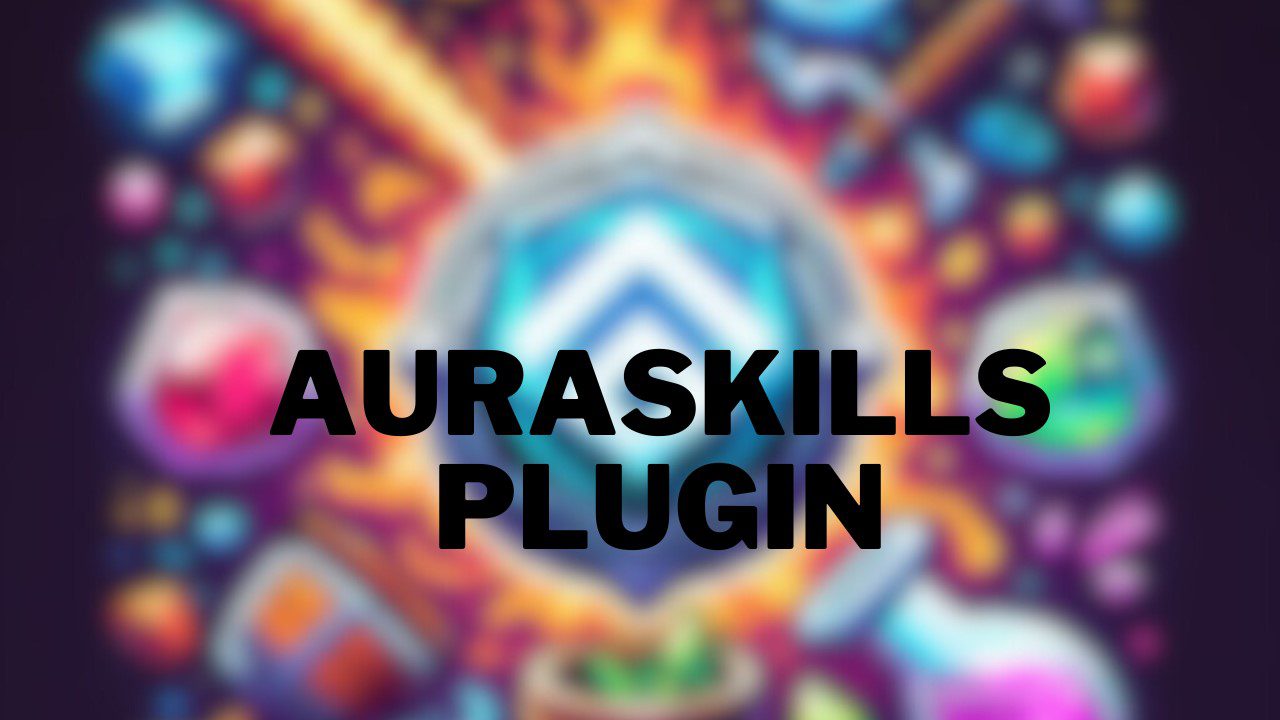
Features:
- Rewards – Add fully custom rewards, like executing commands and giving items on level up.
- Menus – Intuitive and fully configurable menus show players everything they need to know about skills – accessed using /skills.
- Sources – Customize XP sources for each skill, with support for custom blocks and items.
- Loot – Customize loot from any specific block and mob XP source, with support for any item and commands.
- Stat Modifiers – Modify any stat value with commands or while using custom items or armor.
- XP Multipliers – Multiply skill XP with the power of permissions or link multipliers to items.
- Messages – Pre-translated messages for 15+ languages that are fully configurable and user-selectable.
- Item Requirements – Add skill level requirements to use a specific item or all items of a type.
- Placeholders – Numerous provided PlaceholderAPI placeholders, plus widespread placeholder support within the plugin.
- XP Requirements – Configure XP required to level up for each skill with full equation support.
- Developer API – A comprehensive developer API with support for adding custom skills, stats, and abilities.
- SQL – Support for database storage with MySQL for higher performance and cross-server syncing.
- Mana – A mana system used by mana abilities and interactable with commands and placeholders.
- Action/Boss Bar – Configurable action and boss bars for displaying health, mana, and when XP is gained.
- Leaderboards – Skill leaderboards and rankings, including power level and skill average.
- Backups – Automatic backups to protect your user data in case of an emergency.
Commands:
/auraskills: Access the main command menu to manage your skills and abilities./auraskills info [skill]: View detailed information about a specific skill, including its effects and upgrade options./auraskills upgrade [skill]: Upgrade a selected skill using experience points or other in-game currencies./auraskills reset: Reset all acquired skills and start anew, allowing for a fresh skill progression experience.
Permissions:
auraskills.use: Grants permission to access and use AuraSkills commands and functionalities.auraskills.admin: Grants permission to bypass certain restrictions and access administrative commands for managing skills and players’ progress.
How to install:
- Download a plugin of your choice.
- Place the .jar and any other files in your plugin’s directory.
- Run the server and wait for it to fully load.
- Type stop in your Minecraft server console to bring the server to a clean stop.
- Run the server.
- All done! Your plugin should be installed and ready to be used.