Biome Moss Mod
The Biome Moss Mod (1.20.1, 1.19.4) is a delightful addition to your Minecraft world that enhances the aesthetics of various blocks by introducing biome-specific color variants for moss. It’s a small but impactful mod that adds a touch of realism and diversity to your gameplay experience.
One of the standout features of this mod is its attention to detail. It covers a wide range of blocks, including Moss Block, Moss Carpet, Mossy Cobblestone, Mossy Cobblestone Slab, Mossy Cobblestone Stairs, Mossy Cobblestone Wall, Mossy Stone Bricks, Mossy Stone Brick Slab, Mossy Stone Brick Stairs, Mossy Stone Brick Wall, and even Infested Mossy Stone Bricks. This comprehensive coverage ensures that moss integration is consistent and immersive across various in-game structures and surfaces. The introduction of biome-specific color variants for moss is a game-changer. It not only adds visual diversity but also allows players to create more realistic and context-specific builds. Whether you’re constructing a lush forest, a mysterious dungeon, or a hidden garden, the ability to choose moss variants that match the biome’s theme adds depth to your building projects. Furthermore, the mod seamlessly integrates into your existing Minecraft world, making it compatible with both new and pre-existing worlds. This ensures that you can enjoy the benefits of biome moss without the need for a world reset.
In conclusion, this mod is a fantastic addition to your Minecraft experience. It elevates the aesthetics of your world by introducing biome-specific color variants for moss, enhancing your building projects and immersing you further into the game’s diverse biomes.
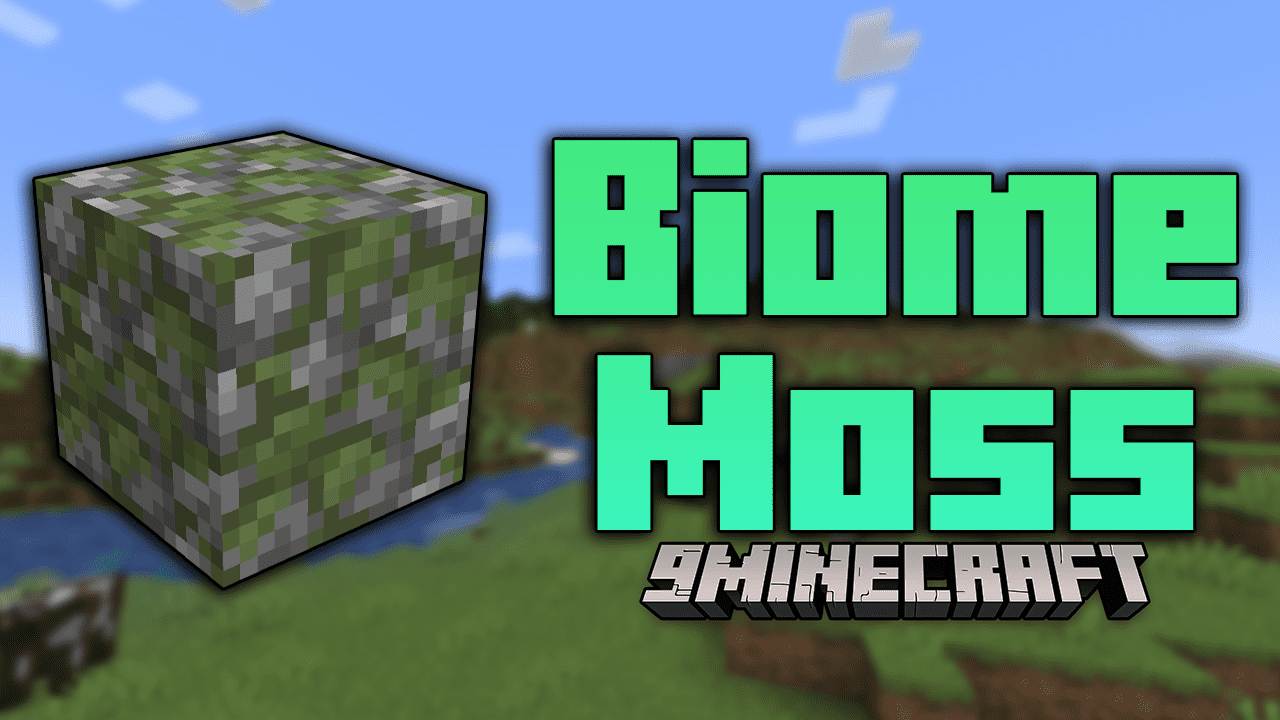
Features:
- Biome-Specific Moss Variants: Adds unique color variants of moss blocks and related structures for different biomes.
- Comprehensive Coverage: Includes numerous block types, ensuring consistency and immersion in various in-game environments.
- Enhanced Aesthetics: Allows players to create more realistic and visually appealing builds by matching moss to biome themes.
- Compatibility: Seamlessly integrates into existing Minecraft worlds without requiring a world reset.
Screenshots:
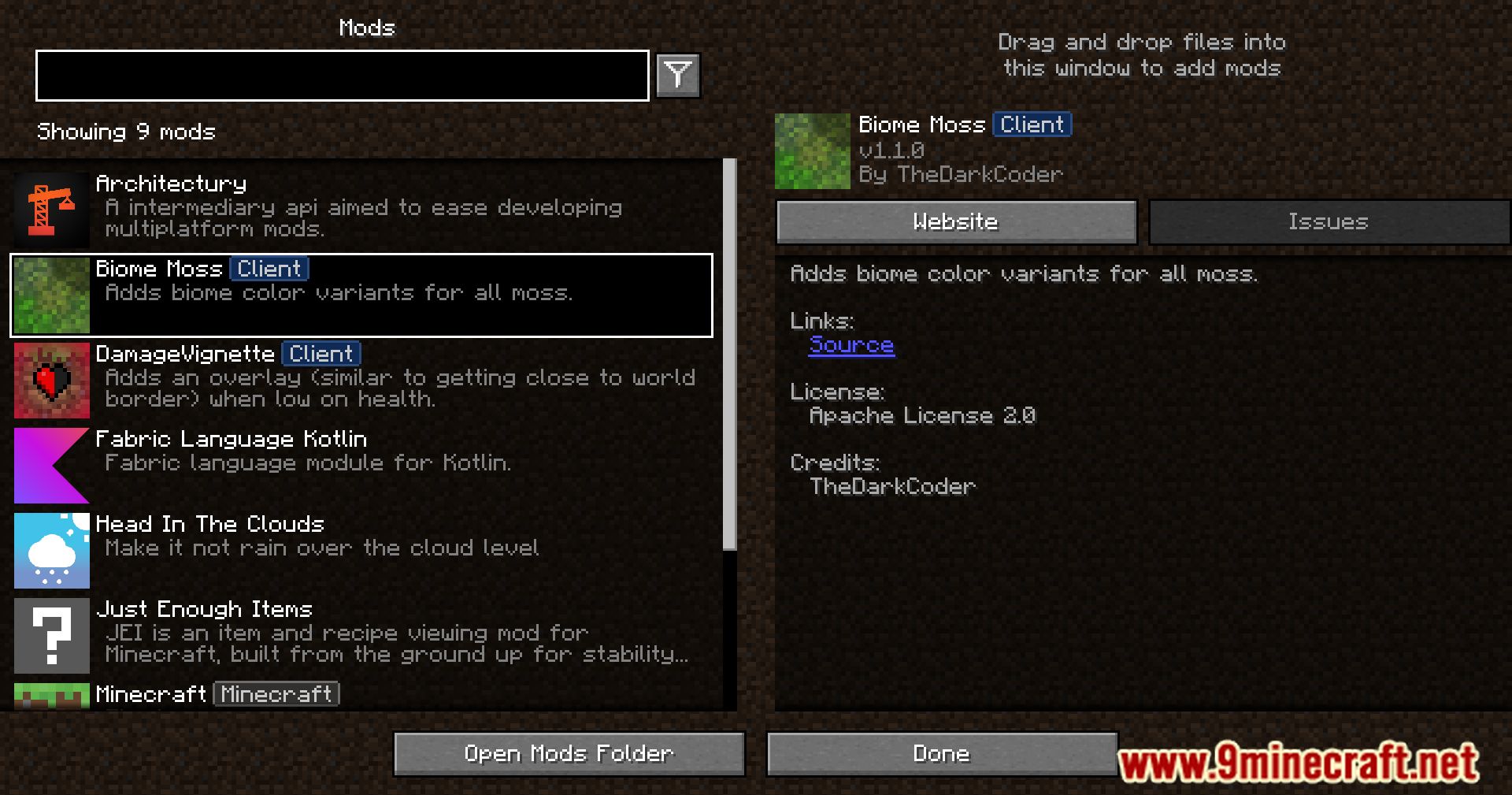








Crafting Recipes:
Recommend that you should install Just Enough Items (for mods using Forge) or Roughly Enough Items (for mods using Fabric) to view the full recipes included in this mod.
Requires:
How to install:
How To Download & Install Mods with Minecraft Forge
How To Download & Install Fabric Mods
How To Download & Install The Quilt Loader
Don’t miss out today’s latest Minecraft Mods
Biome Moss Mod (1.20.1, 1.19.4) Download Links
For All Versions from Minecraft 1.19 to Minecraft 1.20.1
Fabric version: Download from Server 1 – Download from Server 2