Coordinate Saver Plugin
Coordinate Saver Plugin (1.19.4, 1.18.2) is a convenient Minecraft plugin that eliminates the need to take screenshots of significant coordinates in your world. It’s effortless to use, and you can access your saved coordinates through an in-game GUI, making it an incredibly useful tool.

Features:
- Save important coordinates along with a name using a command
- In the GUI overworld coordinates will pop up as a grass block, nether coordinates will pop up as netherrack and end coordinates will pop up as end stone.
- View saved coordinates in a GUI
- Print the coordinates in the server chat using the GUI
- Delete coordinates using the GUI
- All coordinates are saved when the server is stopped
Commands:
- /save coordinate_name: saves current coordinates along with a name.
(You can put in multiple words as the coordinate name including spaces) - /cordsmenu: opens the GUI

- This menu will pop up when you click on a coordinate in the GUI. Here you can print the coordinates to the chat or delete the coordinate.
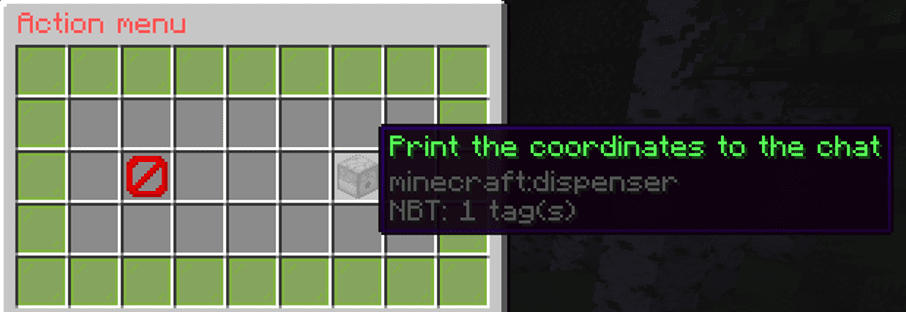
How to install:
- Download a plugin of your choice.
- Place the .jar and any other files in your plugin’s directory.
- Run the server and wait for it to fully load.
- Type stop in your Minecraft server console to bring the server to a clean stop.
- Run the server.
- All done! Your plugin should be installed and ready to be used.