Epoch Shaders
Epoch Shaders (1.21, 1.20.1) is designed to emulate various video systems, from as early as a black-and-white film camera, passing through VHS, all the way to high-end digital cinema cameras.

Features:
- Scanlines.
- Chroma Subsampling.
- Top-of-the-line physically accurate Depth of Field.
- labPBR Support – Normal mapping and emissive support.
- B&W and Color film modes.
- Various Presets, such as Color Film, CRT, and Anamorphic Cinema.
- Highly configurable effects, allowing you to mix and match any individual effect from any time period.
Configuration Guide:
- Gain FPS: Disable Shadows
- Shader Settings > World > Lighting > Shadows > Shadows: OFF
- Reduce the effect of Color Film
- Shader Settings > Camera > Film Settings
- Color Film Strength: 1.0
- Brightness: 0.0
- Contrast: 0.9
- CRT display and alternate CRT display
- Shader Settings > Display > Scanline Mode: CRT Display
- Shader Settings > Display > Scanline Settings > CRT Texture: ON
- Disable Barrel Distortion black outline
- Shader Settings > Display > Barrel Distortion > Clip Mode: Zoom or Disabled
- These settings may cause the game to look strange
- Dark colors become hard to distinguish
- Shader Settings > Encoding > Chroma Subsampling: Disabled
- This will cause the grain/noise to become a lot more undesirable. To fix:
- Shader Settings > Camera > Grain Settings > Grain Strength: 0.05
Screenshots:
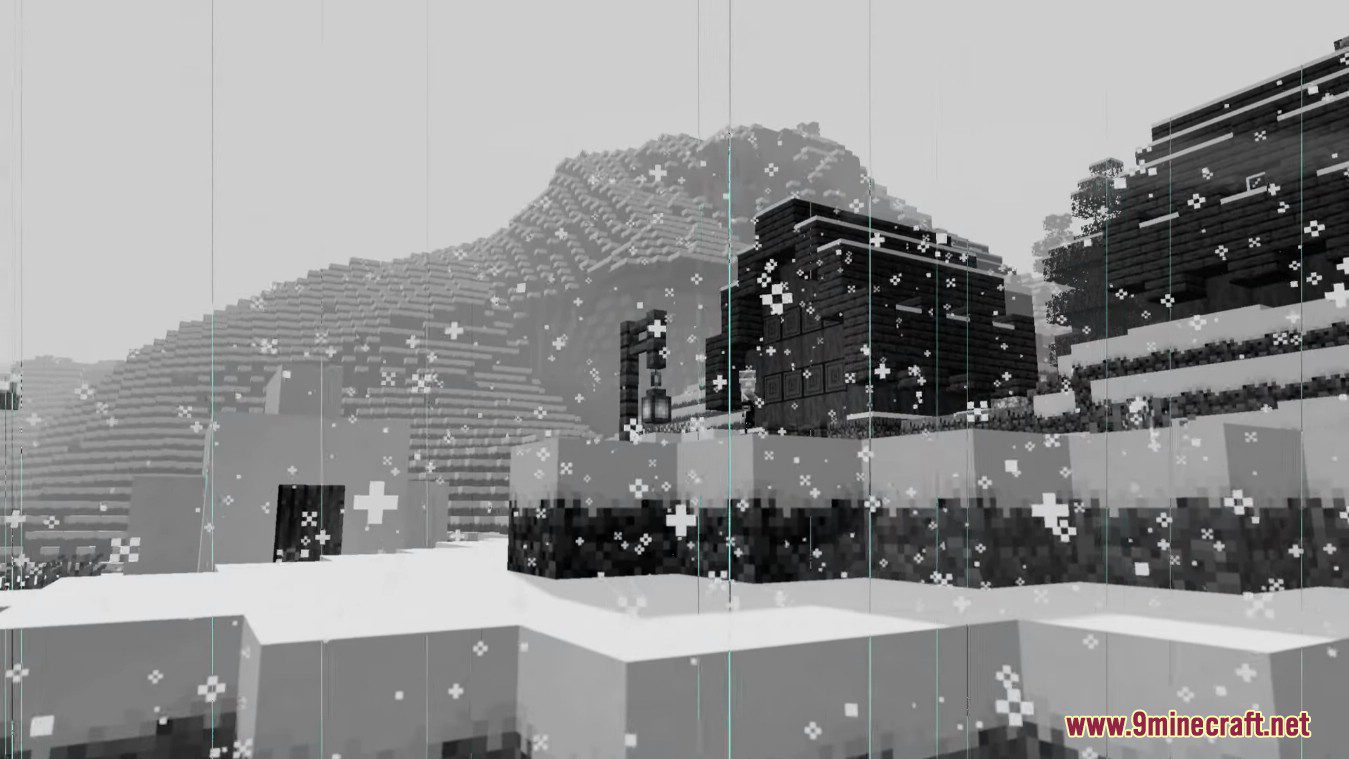
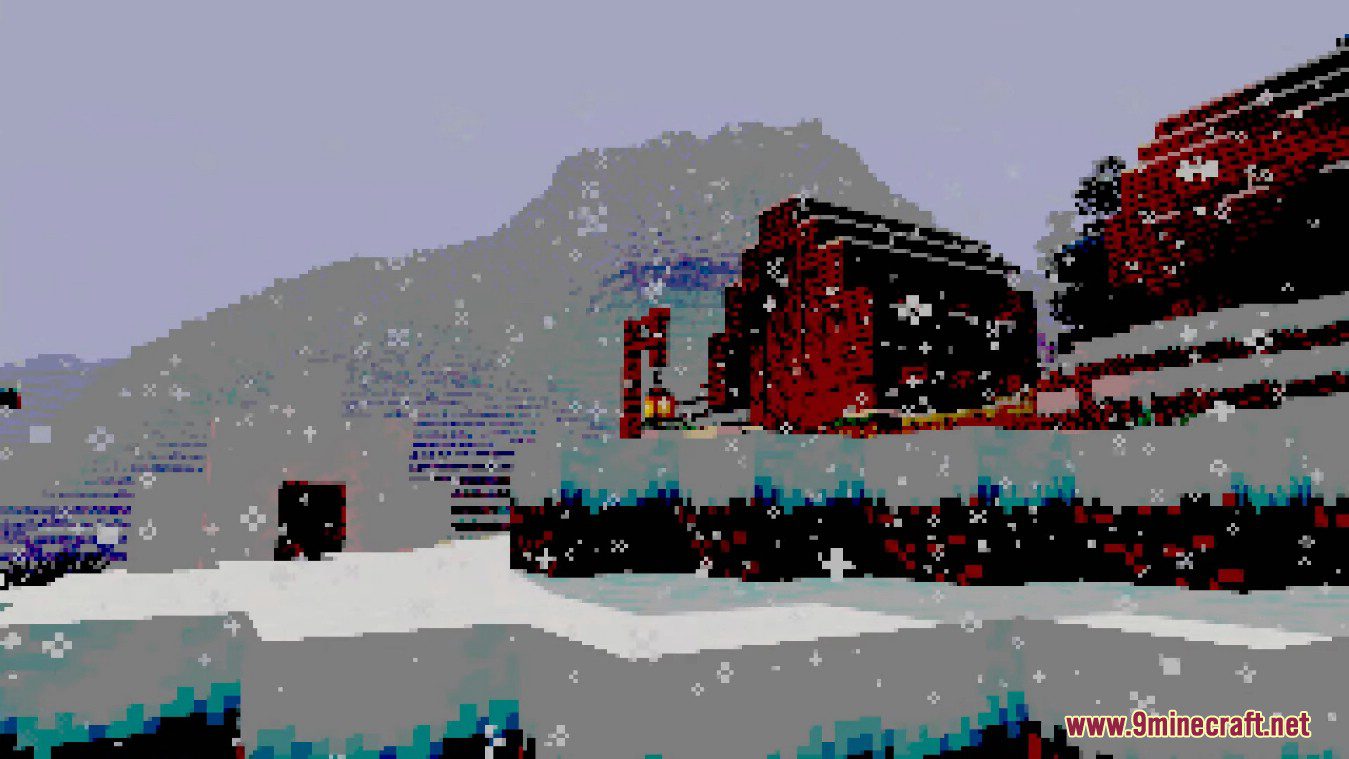
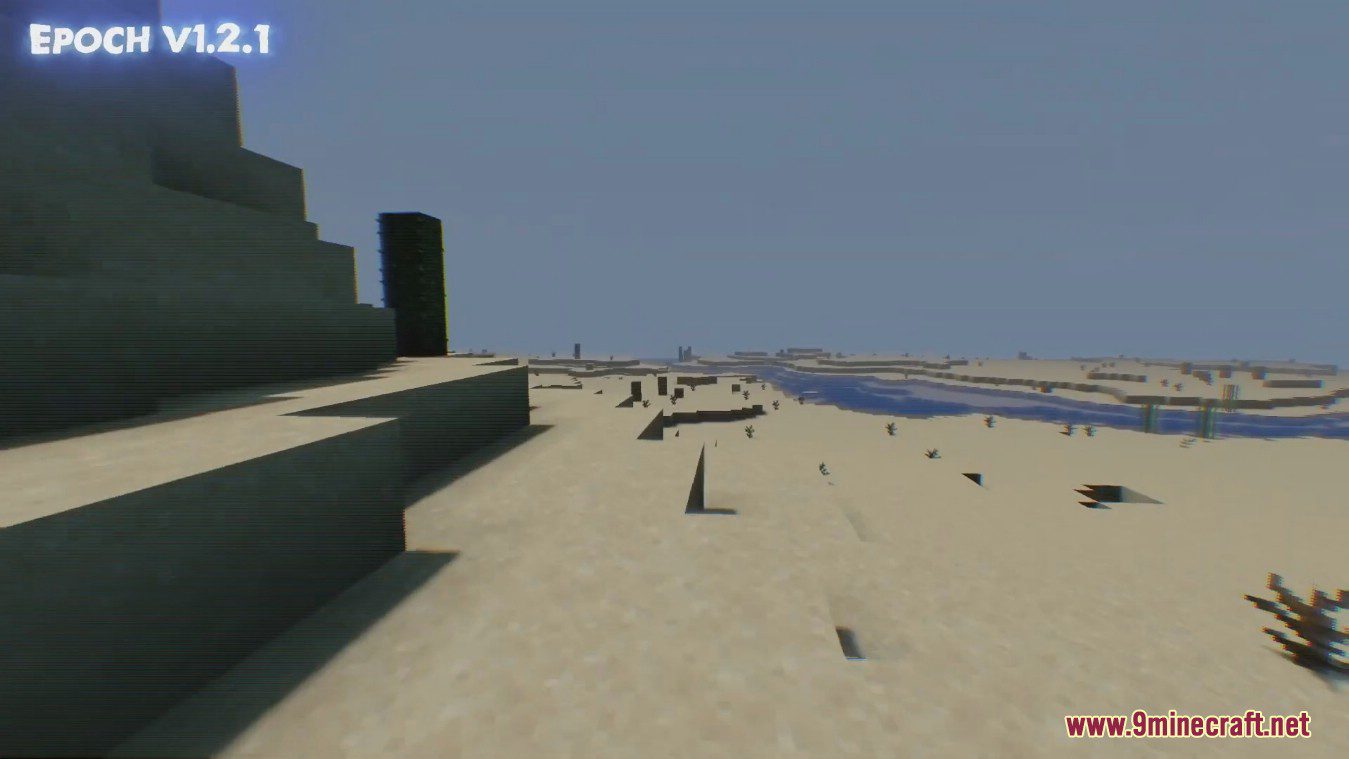
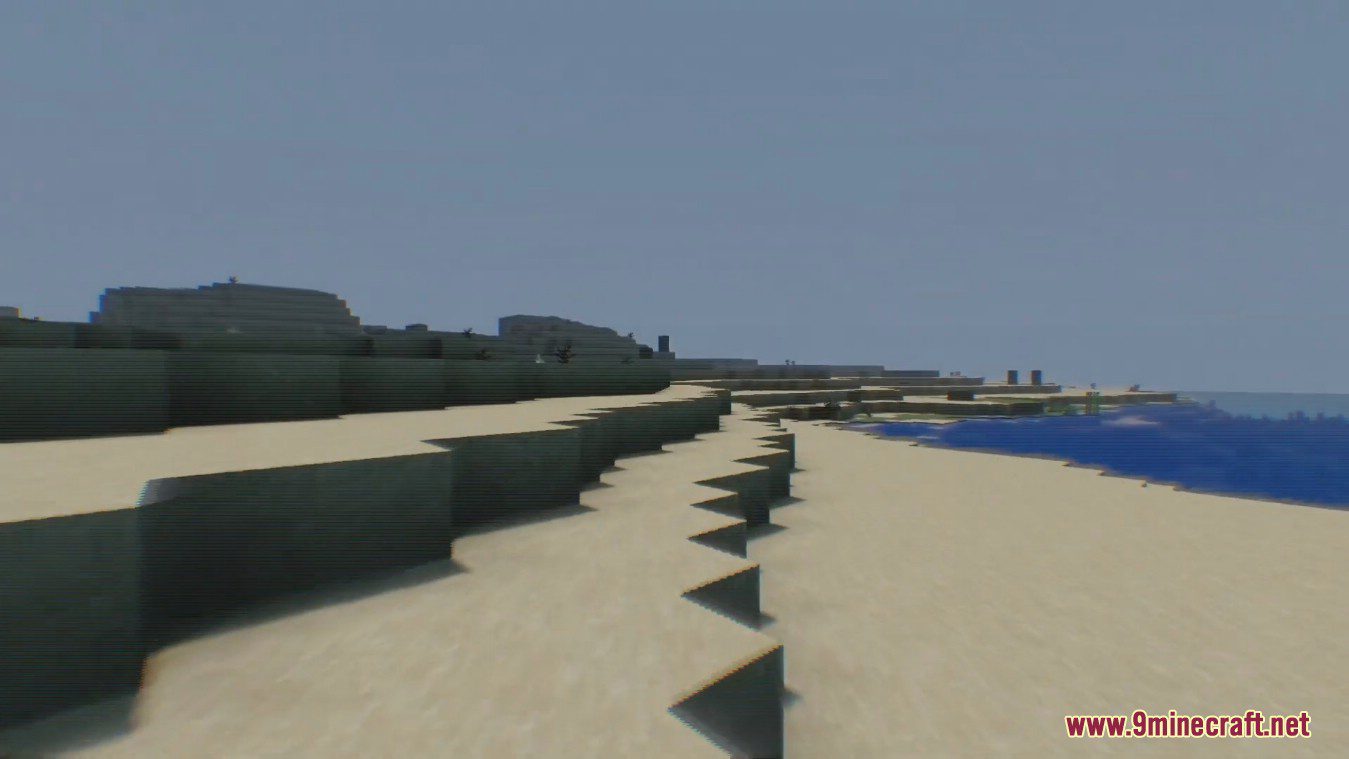





Requires:
How to install:
- Please visit the following link for full instructions: How To Download & Install Shaders with OptiFine