Invisiblocks Mod
Welcome to a new world of unseen possiblities! InvisiBlocks Mod 1.7.10 started as a simple way to create floating torches and hanging ladders, a way to bind water in interesting patterns, and other visually interesting things you couldn’t do before. But it’s evolved into something much more. You can now create hundreds of contraptions using all sorts of new invisible blocks. Some of which are much more than simply invisible vanilla blocks.

Features:
- Blocks that are invisible (aka the glasses of sight are not currently equipped) will not have their outlines drawn.
- WAILA will not identify invisible blocks unless the player can see them.
List of Blocks:
- InvisiShield – Allows Players through, but not anything else!
- InvisiButton – Invisible Buttons for all of your buttony needs!
- InvisiPlate – No, it’s not for eating off of! It’s a pressure plate!
- InvisiLight – Illuminate areas mysteriously… the invisible way!
- InvisiDoor
- InvisiStairs
- InvisiFence
- InvisiFenceGate
- InvisiTrapper – Solid when not receiving Redstone Power, Not solid when power received.
Screenshots:
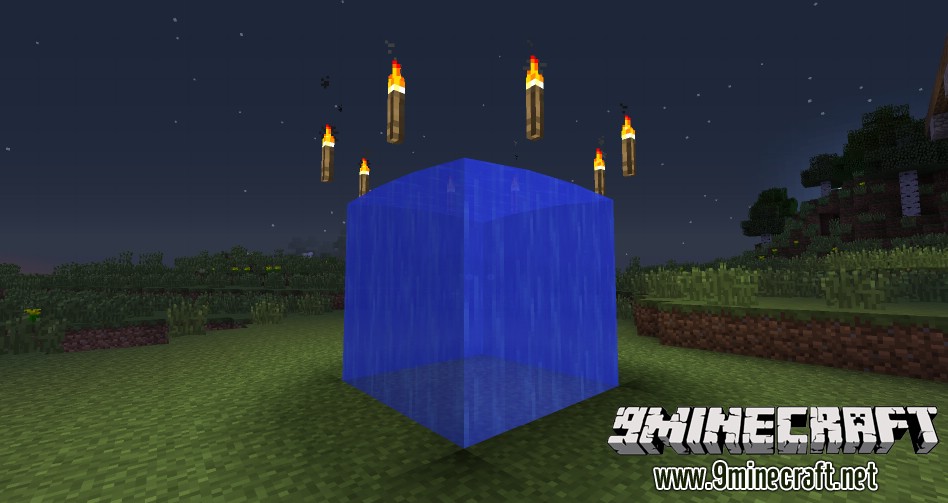


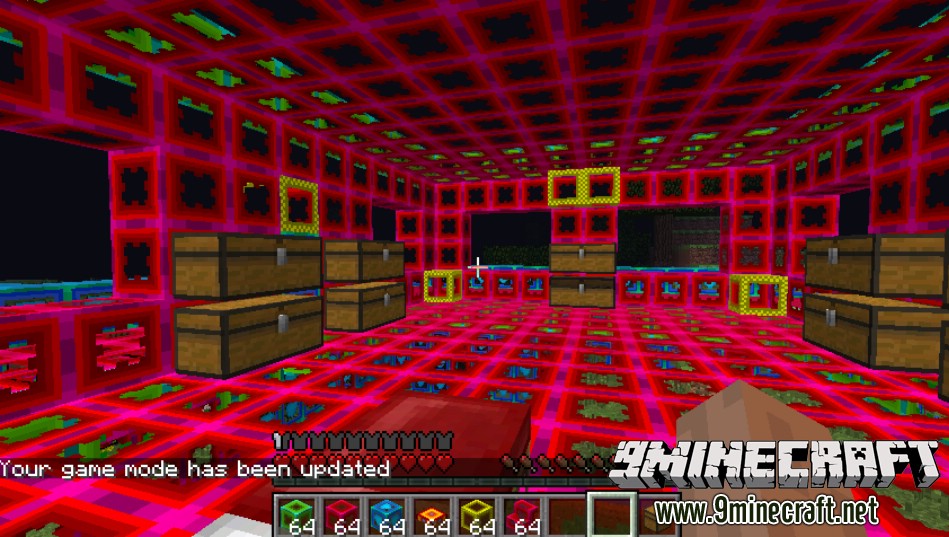
Mod Showcases:
Crafting Recipes:
Recommend that you should install Just Enough Items (for mods using Forge) or Roughly Enough Items (for mods using Fabric) to view the full recipes included in this mod

How to install InvisiBlocks Mod 1.7.10
- Download and install Minecraft Forge.
- Download the mod.
- Go to .minecraft/mods folder.
- If the “mods” folder does not exist you can create one.
- Drag and drop the downloaded jar (zip) file into it.
- Enjoy the mod.
Download Links for InvisiBlocks Mod 1.7.10
For Minecraft 1.7.10