Maxthetomas Skip Backup Screen Mod
Minecraft sometimes gives you a warning screen upon loading a world. This screen basically gives you the option to create a backup of your world before loading it, so that you will be able to access your world in case an error or crash causes the world file to become corrupted. This may occur if you introduced new mods, or if you are trying to load a world in a different game version than what it was created on. It is very thoughtful of Minecraft developer, Mojang, to introduce this feature, and is helpful sometimes. But the frequent appearance of this screen can be an inconvenience for many players. If you can resonate with this, Maxthetomas Skip Backup Screen Mod (1.20.4, 1.19.4) is for you. This mod eliminates the backup screen, ensuring that it will never interrupt you ever again.
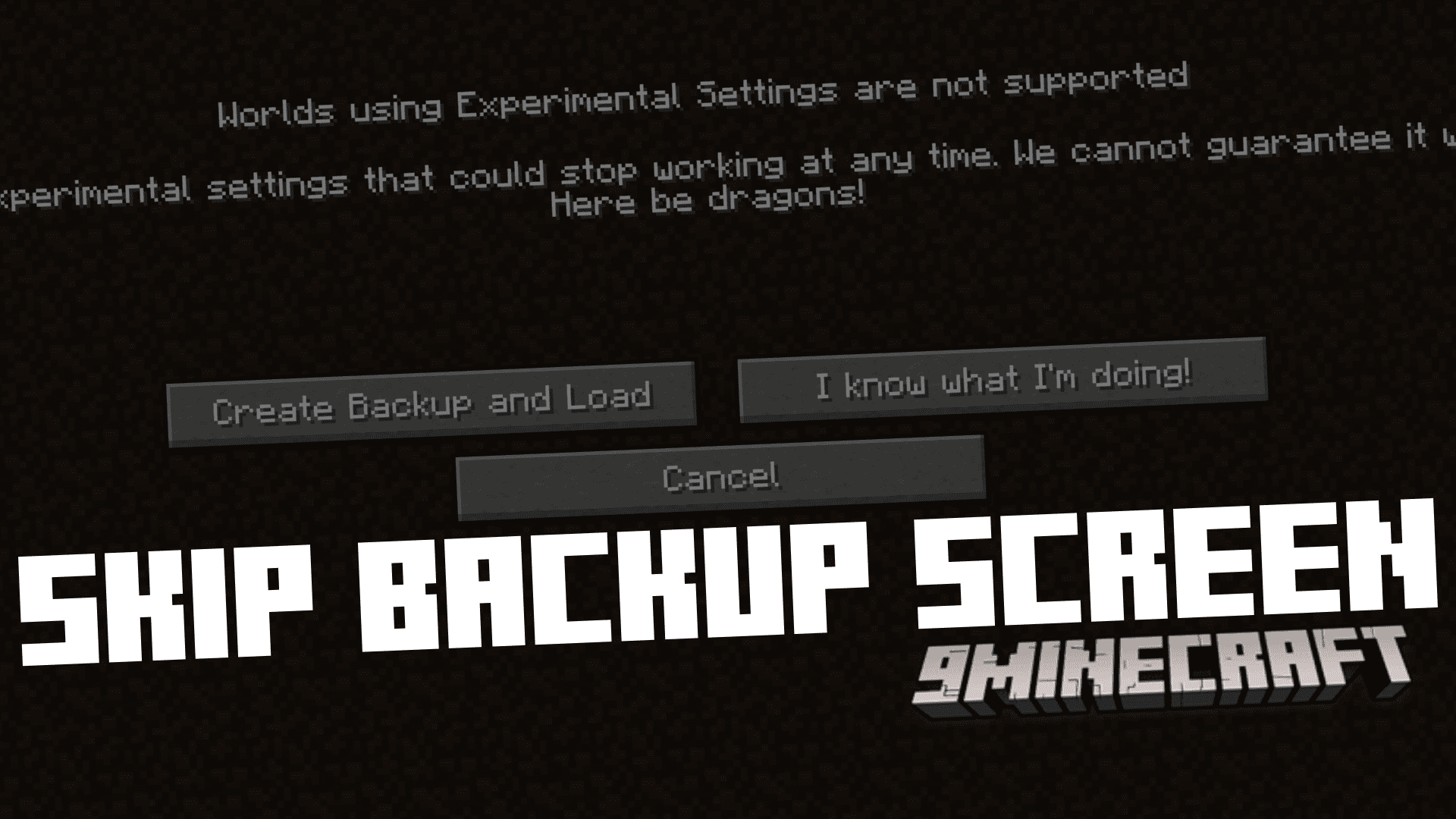
Features:
- No more interrupting backup warning screen.
- Simple drag-and-drop mod.
Screenshots:
This screen will no longer interrupt your experience.
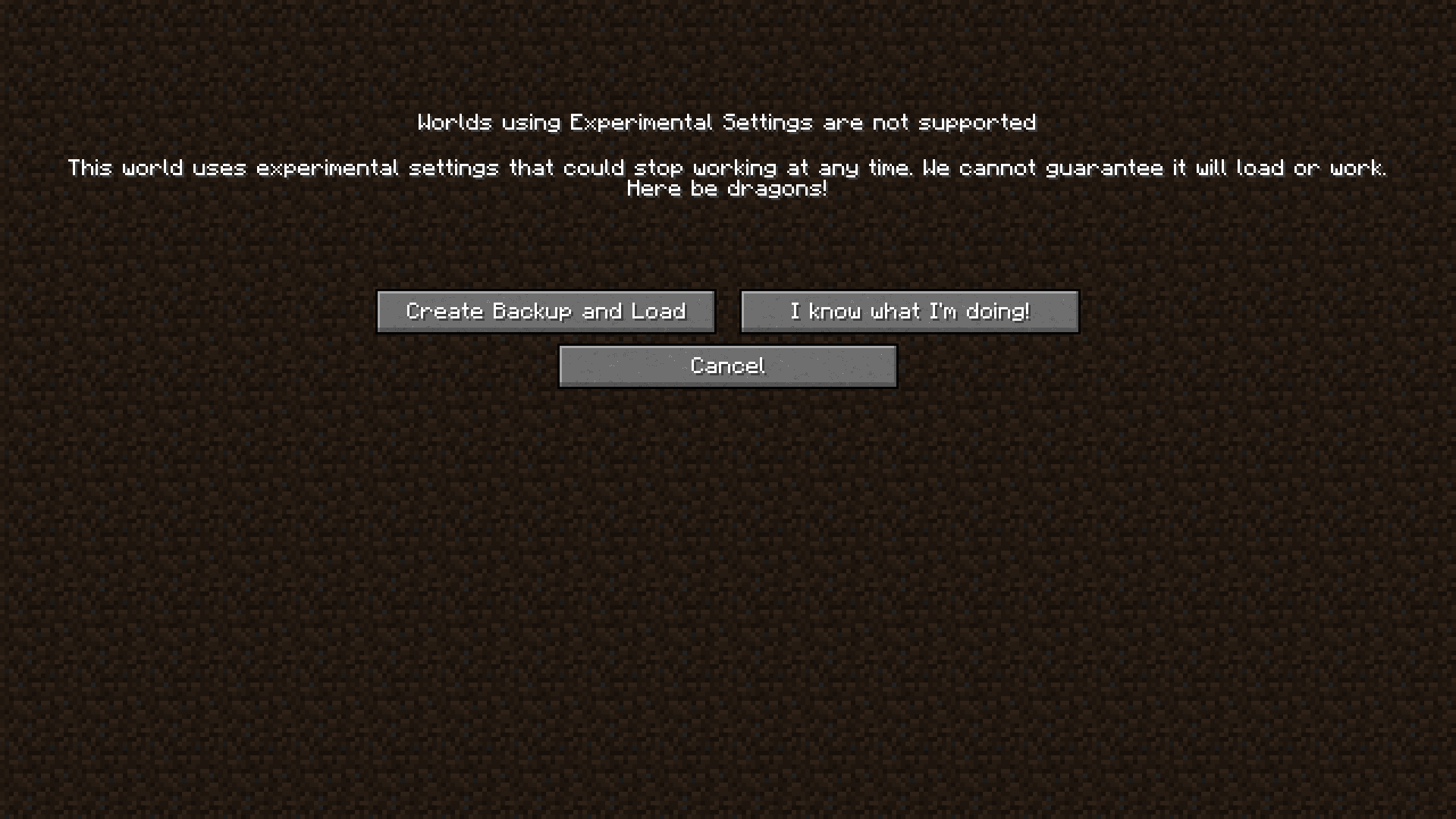
Requires:
How to install:
How To Download & Install Mods with Minecraft Forge
How To Download & Install Fabric Mods
How To Download & Install The Quilt Loader
Don’t miss out today’s latest Minecraft Mods
Maxthetomas Skip Backup Screen Mod (1.20.4, 1.19.4) Download Links
For All Versions from Minecraft 1.19.2 to Minecraft 1.20.1
Fabric version: Download from Server 1 – Download from Server 2
For Minecraft 1.20.4
Fabric version: Download from Server 1 – Download from Server 2