Nohurtcam Mod
When your Minecraft character takes damage, the screen tends to tilt sharply. This tilt effect is an inconvenience for some, especially when trying to survive some intense situation. NoHurtCam+ Mod (1.20.2, 1.19.4) allows you to disable this hurtcam manually. You can enable/disable the hurtcam simply at the press of a keybind.
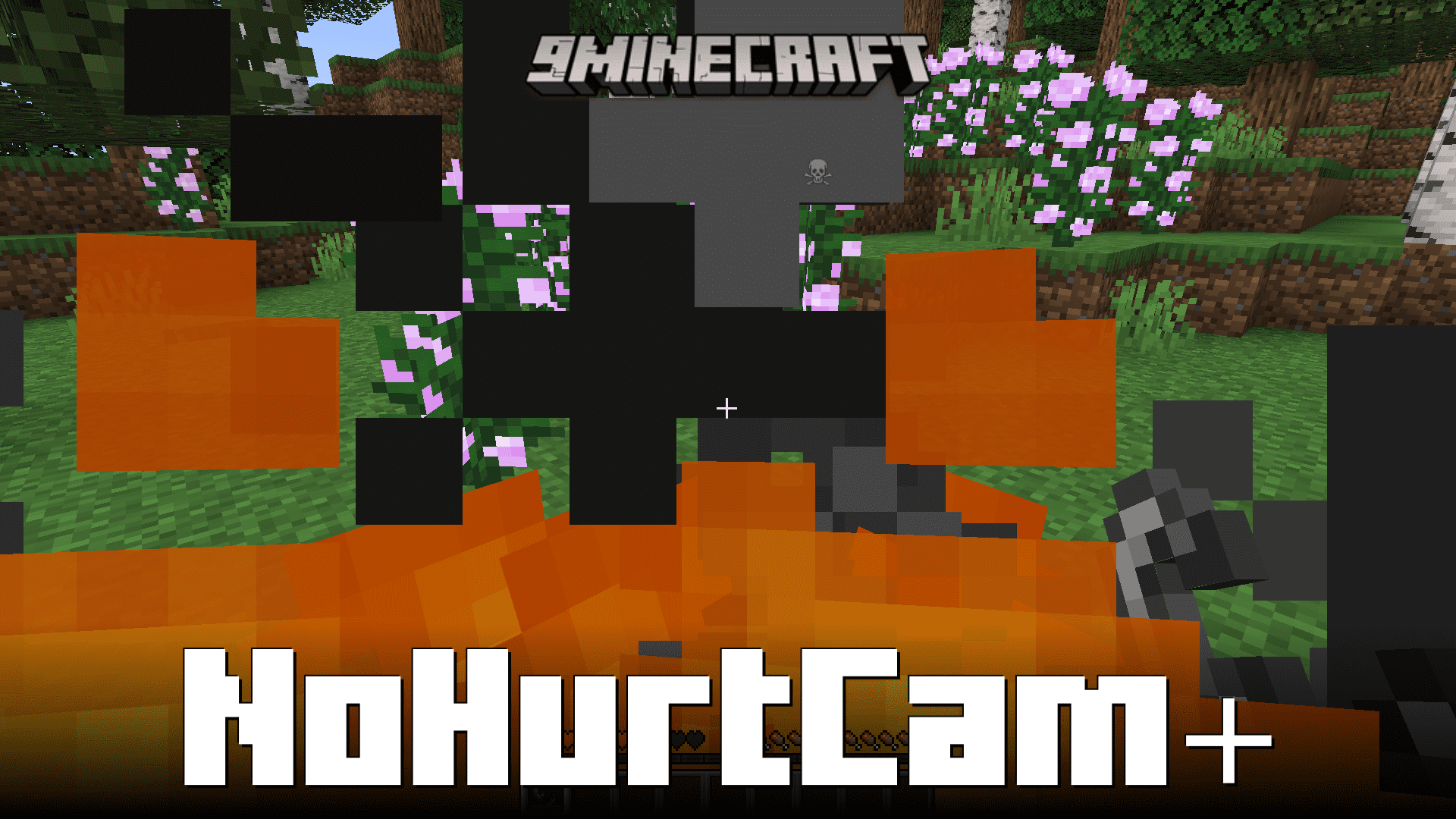
Features:
- Hurtcam Toggle: NoHurtCam+ offers players the ability to instantly toggle the hurtcam feature in Minecraft with the simple press of a keybind. This feature enhances the gaming experience by giving players control over the visual effects that occur when their character takes damage, allowing for smoother and more enjoyable gameplay.
- Enhanced Gameplay: By eliminating the hurtcam effect when desired, players can maintain better situational awareness and control during intense moments in the game.
Screenshots:
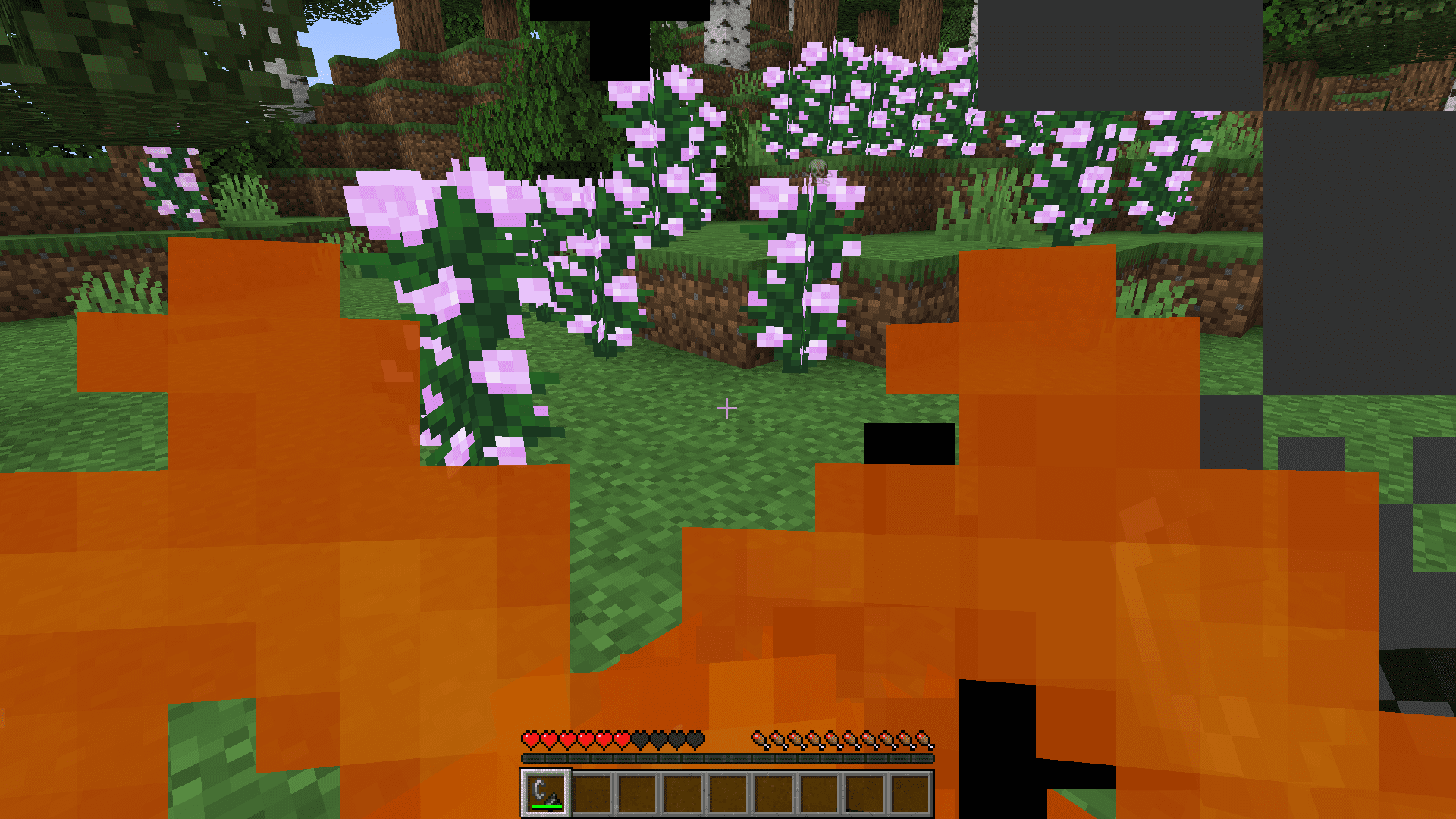
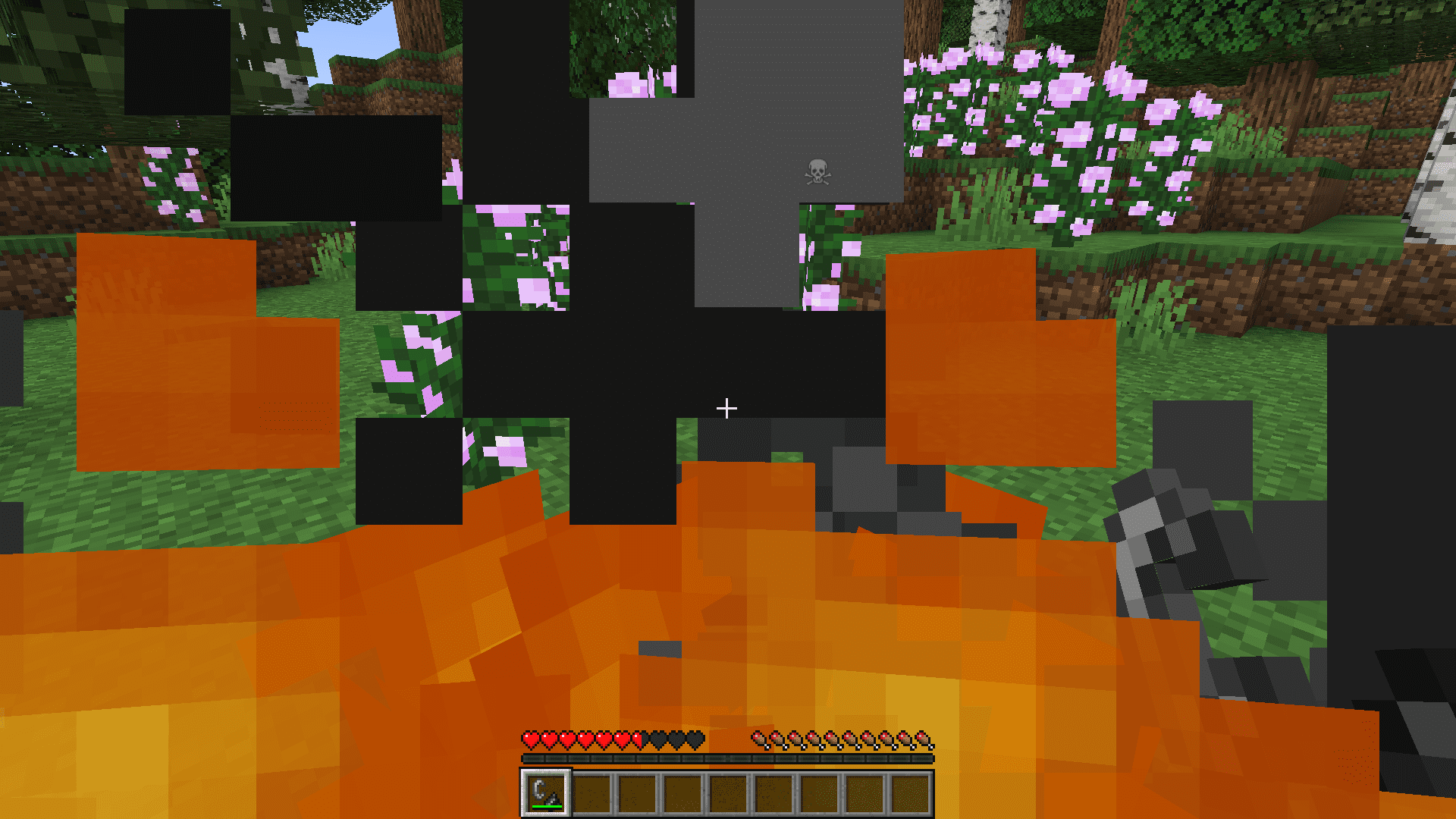
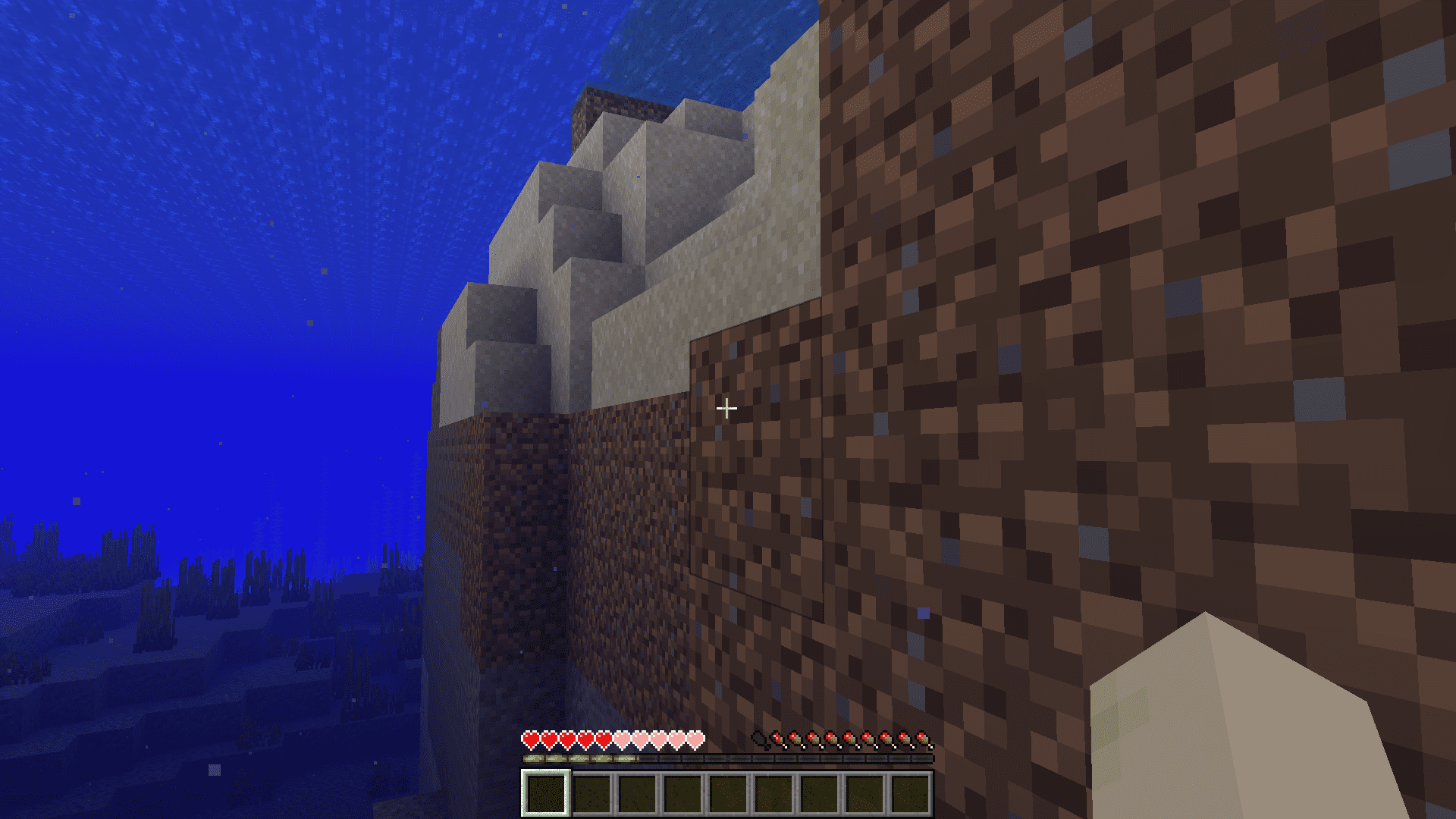

Requires:
How to install:
How To Download & Install Mods with Minecraft Forge
How To Download & Install Fabric Mods
How To Download & Install The Quilt Loader
Don’t miss out today’s latest Minecraft Mods
NoHurtCam+ Mod (1.20.2, 1.19.4) Download Links
For Minecraft 1.19.4, 1.19.2
Fabric version: Download from Server 1 – Download from Server 2
For Minecraft 1.20.2
Fabric version: Download from Server 1 – Download from Server 2