Silk Touch Spawners Addon Mcpe
Silk Touch Spawners Addon (1.21, 1.20) adds a Silk Touch enchantment on your pickaxe, with that axe, you can mine the mob spawner and get it as an item! You can relocate it to any place you like and keep the mob inside! You need a Netherite pickaxe by default, but you can change the settings to use any pickaxe! This addon lets you customize many options!
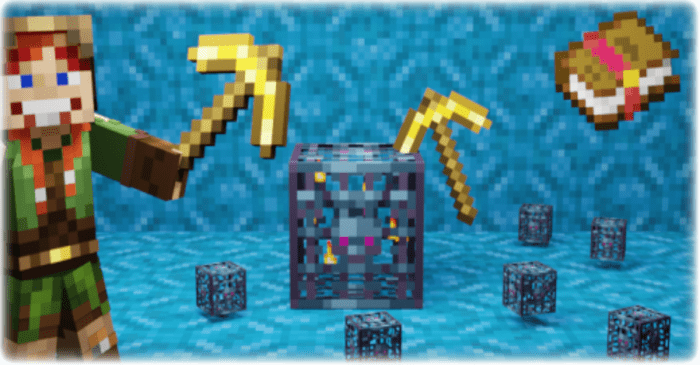
Features:
- Fully compatible with almost all addons! Without any player.json or anything else!
- Supports multiplayer! This addon works great on Realms, BDS, and other servers, and can handle thousands of online players!
- Fully customizable! You can enable it only for specific pickaxes (Netherite, Diamond, Iron, etc.), and even specify the drop chance!
- Handling all edge cases! Rest assured that no fool or cheater will break this addon!
- Translated into many languages! You can even translate it into your own language!
- Reliable stuff! Each version is thoroughly tested, and any bugs are eliminated with a 95% probability before publication!
How to use:
Apply this addon to your world, take a Netherite pickaxe enchanted with Silk Touch, and start mining mob spawners!

As you can see, the mob inside is preserved, and you can take it along with the mob inside!
Don’t have a netherite pickaxe yet? Let’s configure the addon to work with other pickaxes:
Just enter this command:Â /function config_silkspawners
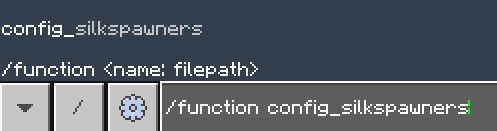
And you will open the settings window for this addon:
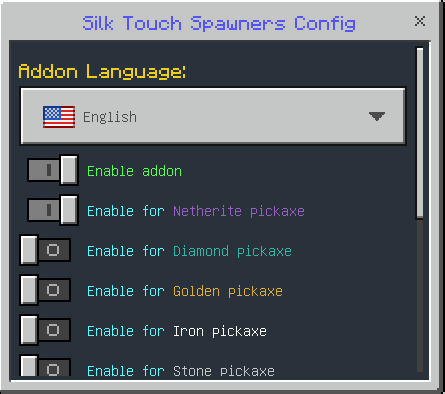
Here you can configure:
- Enable addon — This allows you to quickly enable or disable the addon without reloading the world.
- Enable for […] — Allows enabling or disabling the drop of mob spawners for specific pickaxes. If the pickaxe is enabled when mining with that pickaxe, the spawner will be dropped (if the pickaxe is enchanted with Silk Touch). However, if the pickaxe is disabled, the spawner will never be dropped, regardless of whether it is enchanted with Silk Touch or not.
- The chance of dropping a mob spawner… — Allows specifying the drop chance in percentage from 1 to 100 for obtaining a mob spawner when mining with any of the enabled pickaxes with Silk Touch. By default, the chance is set to 100 (always drops).
Installation Note:
- Make sure you enable the Beta APIs Experimental.
- You need a Minecraft Release version for this addon (not Beta or Preview).
- How to use this addon on Realm: Download the world from your realm, enable the necessary experiments, add this addon to it, and upload it back to the realm.
- How to use this addon on a server: Make sure that you have followed all the steps in the previous point. If you are using Aternos, try “turning off and on again” the experiment toggles, as there is a known issue where they sometimes do not activate on the first attempt. Also, ensure that your hosting provider supports script execution in addons (Beta APIs).
How to install:
How To Install Mod / Addon on Minecraft PE
How To Install Texture Packs on Minecraft PE
How To Install Map on Minecraft PE
Silk Touch Spawners Addon (1.21, 1.20) Download Links
For Minecraft PE/Bedrock 1.20
Behavior: Download from server 1 – Download from server 2
Resource: Download from server 1 – Download from server 2
For Minecraft PE/Bedrock 1.21
Behavior: Download from server 1 – Download from server 2
Resource: Download from server 1 – Download from server 2